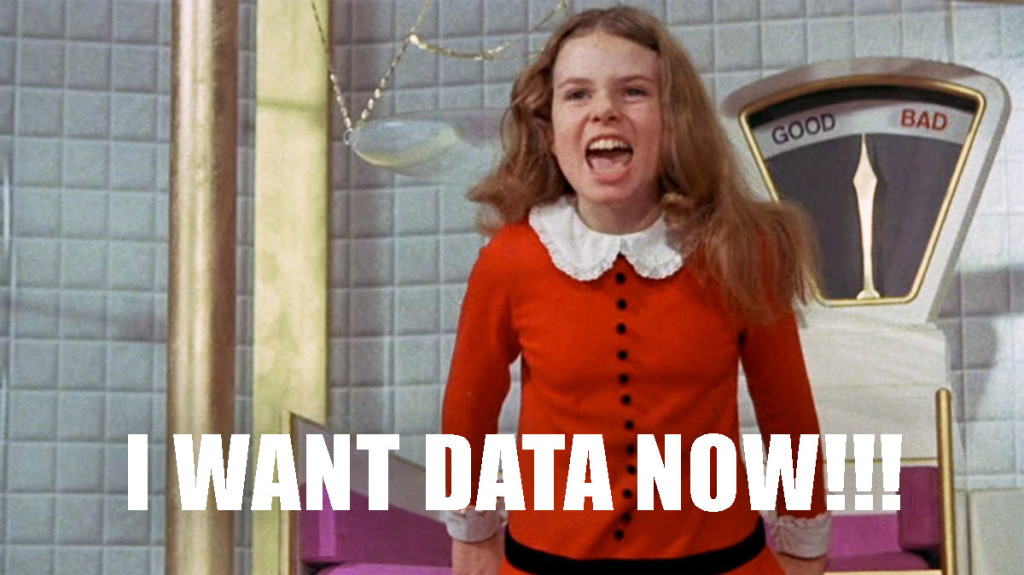There is a specter haunting advertisers, marketers, and manufacturers all across the fruited plain. It is the specter of the sharing economy.
Many of the young are turning their backs on the very concept of owning much of anything apart from toiletries and clothing. They see no need to buy cars, houses, appliances, and machine tools. They can rent or share them as the need arises.
Since much of our consumption, and much of the nation’s gross domestic product, is tied up in the purchase of goods we use only occasionally, our settled economic milieu may be ripe for disruption. We buy and maintain vehicles that we drive only one or two hours a day, so they’ll be ready for us in case we need them. We spend more than half of our lives away from home, and volatile career paths may induce frequent moves, so purchasing real estate may mean stranding resources in illiquid assets. Our appliances and our machine tools are idle most of the time.
These patterns of consumption waste massive amounts of money, material, and energy. Recognizing this, many Americans have embraced the sharing economy. Ride-sharing services such as Uber and Lyft, and home-sharing services such as AirBnB, are only part of the first wave.
In concept, the sharing economy is not new, though the applications cited above are. The first major manifestation of the concept was the public library, its first wares donated by wealthy people whose books would otherwise gather dust. Through the lending library, a book that might otherwise be read by only one or two people in its entire existence, might be read by dozens in a single year.
Building on the success of Uber, Lyft, and AirBnB, entrepreneurs are extending the commercial sharing concept into other fields. The pioneering efforts of Uber and Lyft in the ridesharing market have opened the door for related transport services. RelayRides, a venture backed by Google, enables borrowing of cars from neighbors, by the day or by the hour. Spinlister is a peer-to-peer network for the sharing and renting of bicycles. Boatbound, “the AirBnB of boat rentals”, helps users reserve boats in any major city near a lake or other navigable body of water.
The sharing concept has begun to make inroads into the labor market. TaskRabbit is a mobile market for the hiring of temporary help: tasks ranging from repair to delivery to cleaning to administrative work, even commercial art and writing. “Rabbits” must undergo interviews and background checks before being listed in the system. Zaarly is a peer-to-peer market for home and commercial services. It differs from Taskrabbit in seeking to create “stores’ for particular types of services: iPhone repair or lawn care, for example.
The sharing concept may solve problems that are otherwise insoluble. Where will you leave your dog or cat, for example, if you’ve scheduled an extended trip out of town? A kennel is far from ideal. With DogVacay, you can leave your pet with other pet owners who love animals, and who will give yours a level of care you wouldn’t expect from an overworked and indifferent kennel employee who is responsible for dozens of animals.
One of the most important developing opportunities in the sharing economy is commercial real estate. Long term leases of offices or merchandise display space may not make sense in a fluid economy, and some business owners may just rent them for an hour or a day, as needed. Some nomadic souls may exchange support pads for tiny homes.
If you’re tired of accumulating goods you seldom use, the sharing economy has much to offer you. And it’s barely getting underway.
(To participate fully in the sharing economy, you need sufficient bandwidth. Talk to us.)